반응형
CSS 주요 font 속성은 4가지로 나눌 수 있습니다.
1. font-family :
글꼴을 나타냅니다.
2. font-size :
폰트 사이즈입니다.
3. font-weight :
폰트 굵기입니다.
4. font-style :
일반 및 이탤릭 스타일을 나타냅니다.
font-family , size, weight , style 예제를 만들어 봅니다,
<!DOCTYPE html>
<html>
<head>
<title>Font Example</title>
<style>
body {
font-family: Arial, sans-serif;
font-size: 16px;
font-weight: bold;
font-style: italic;
}
h1 {
font-family: Georgia, serif;
font-size: 28px;
font-weight: normal;
font-style: normal;
}
p {
font-size: 18px;
font-weight: normal;
font-style: normal;
}
</style>
</head>
<body>
<h1>Welcome to my Website</h1>
<p>This is an example of using font-size, font-weight, font-style, and font-family properties in CSS.</p>
<p>The font-size property sets the size of the text, the font-weight property sets the thickness of the text, and the font-style property sets the style of the text (italic, oblique, or normal).</p>
<p>The font-family property sets the font family for an element. If the first font is not available, the browser will try the next font in the list.</p>
</body>
</html>
스타일을 적용한 결과 화면입니다,
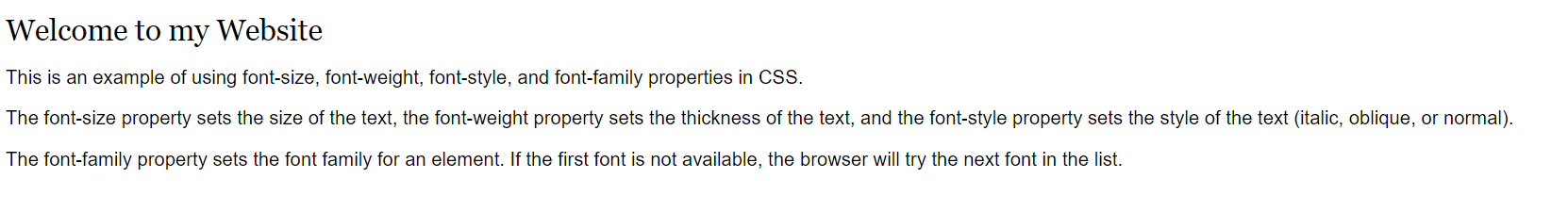
font-family 스타일에서 사용자 PC에 폰트가 설치되어 있지 않는 경우를 대비하여 여러 폰트를 기재하거나, 웹 폰트 혹은 다운로드 폰트를 기재하기도 합니다.
font-size의 단위 등은 별도로 외우기보다는 필요시 CSS 태그 속성 문서를 찾아서 보면 됩니다.
코딩은 외우는 것이 아니니까 말이죠.
font-style 은 normal 및 italic 이 주로 사용됩니다.
font-weight의 속성 역시 필요시 문서를 찾아서 코딩하면 됩니다.
100~900 사이의 수치 값을 사용하여 굵기를 나타내기도 합니다.
이상, CSS 주요 폰트 스타일 이였습니다.
감사합니다.
반응형
'앱 만들기 > CSS study' 카테고리의 다른 글
| CSS 전체선택자 란? (2) | 2023.06.01 |
|---|---|
| 브라우저 스타일 초기화 하는 방법 (2) | 2023.05.30 |
| 브라우저 기본 스타일 이란? (0) | 2023.05.10 |
| CSS 스타일 시트 우선순위 (3) | 2022.11.22 |
| CSS 외부 스타일 시트 란? 그리고 html 문서와 연동방법 알아보기 (6) | 2022.11.18 |




댓글